Problem Description
Basically, laptop was not powering ON when you press the power button. When you press the power button, if there is no charger plugged in the laptop would do nothing at all, and if there is a charger plugged in, the charger light would change from orange to green for a couple of seconds and then back to orange, and the laptop still would not power on. The only way to reliably start the laptop would be to open the bottom panel, unplug the battery, plug it back in, and then as soon as you connect the charger for the first time the laptop would start. No issues waking from sleep mode, but when starting from fully off it would do that misbehavior.
Computer details
Apple MacBook Air 7.1 or 7.2 (A1466 chassis model, with an Intel Core i5-5250U CPU). AKA the Early 2015 13″ model. This one was being used in Microsoft Windows 10, but the problem is independent of the operating system.
What was wrong
In a nutshell: Liquid damaged touchpad, and touchpad cable!
The power button on this model MacBook Air is wired through the keyboard, then through the touchpad, and then to the main circuit board through one ribbon cable coming from the touchpad.
Also, in Apple Mac computers (this one at least) the power button is connected to the SMC (“system management controller”) chip, which handles the computer’s power functions. The SMC on the macbook air has some sensors in the touchpad module, so if something isn’t right there, it’ll misbehave. And the SMC is what handles actually starting the rest of the computer’s circuitry when you press the button.
How to fix
First, find the power button jumper pins (the “debug” pins), and carefully short them with some metallic object- this is to try to start the laptop bypassing the power button, to determine whether it’s simply a connection in/to the power button that isn’t being made or some more serious problem. See here for where the power button bypass pins are:

See if the computer starts. If it still doesn’t, plug in a charger and pay attention to what the charger light does, to see if it acts as described above.
Take out the ribbon cable that connects the touchpad assembly to the main logic board and inspect the terminals (This cable goes underneath the battery, so remove that first). Check for corrosion or dirt, and if there is any, clean it off. If the problem persists, do the same for the (slightly wider) ribbon cable connecting the keyboard to the touchpad (This one is a bit tricky to remove, since the lock tab on the ribbon cable connector is underneath the folded ribbon cable. You may have to just pull the cable out (apply slightly more but not too much force – everything in a MacBook Air is super delicate!. The locking tab just applies squeezing pressure, not hooking anywhere, so it shouldn’t cause any damage).
If the problem still persists, and the charger light is still misbehaving, take a close look at the touchpad assembly itself and check for signs of corrosion (if there is any, it’ll likely be more visible on the metallic mount that attaches the touchpad to the palmrest assembly than the black PCB itself). If there is any, you’ll probably have to replace the touchpad itself.
If the charger light is not misbehaving, and the laptop does start with the debug start jumper contacts, the issue is likely in the keyboard (which contains the power button) itself. If you do end up having to replace a keyboard, note that the keyboard is held in with 60 tiny rivets, and it’s much easier to swap the whole palmrest assembly with it than just the keyboard (although it’s obviously more expensive – $40 for the assembly vs $10-15 for keyboard alone).
One important indication that something on the touchpad assembly is failed is if the laptop is running the fan at really high speed and running the CPU well below its rated frequency (throttling). In Apple computers, this is almost always due to a failed or disconnected sensor (temperature sensor, generally) somewhere in the computer. Run Apple Diagnostic (by powering the computer up holding the letter D key pressed) and see if it spits out any code related to the System Management Controller (SMC). If it does, note down the code and look it up online, and see (from forum sites mostly, Apple’s lookup table is completely useless (“Take it to an authorized service shop”)) and see if it relates to something on the touchpad assembly. On the one I was working on, which had that exact CPU and fan behavior, it gave codes PFM006 and PPN001.
Troubleshooting Notes
This one was quite confusing and frustrating to diagnose! Mostly because the problem was super intermittent (would mysteriously start working after minor work like cleaning, or removing board (again to clean) and reinstalling it, but then stop working again in a few hours). Also I didn’t think to look at cable connections because the power button did seem connected properly (as the charge light would dance when I pressed it every time). Also the touchpad panel was visibly clean, no corrosion that I could see. There was some stuff on the metal mount, but I either didn’t notice or didn’t think anything of it since it was just the mount. And the repair shop owner had already taken a look at it.
The first thing I did was to just take the mainboard out to make sure there isn’t any crazy corrosion or dust under it, since I had heard that there was either some liquid spilled on the computer or it had been quite dirty (I didn’t think about the touchpad at that point). There wasn’t, so I just dusted the mainboard off and put it back in the computer – and it worked! The computer consistently powered on with the button, just as normal. I knew I hadn’t actually done anything to fix it, but I can’t troubleshoot when the computer isn’t misbehaving at all. I Let it sit for about a day, took it back to the repair shop I work at that it came from, the shop owner powered it on a couple of times, was happy with it, and went to give it back to its owner. And….. It died again! Just at the wrong moment. Luckily as mostly the backroom technician I wasn’t there for that interaction (I’m very sorry, Joe, but I had no idea that it’ll die again and I did mention that “I have no clue what I did to fix it so it might die again” earlier.)
So… Aarrgghh. Since the charge light was acting wierd, I thought this might be a charging issue – so tried swapping the battery, no absolutely no avail.
Okay. Now my tail’s on fire, this thing needs to be done by the next day noon to return to its owner who is leaving town in the afternoon, I have no clue what the issue is, and I can’t even get to it till after midnight because of school stuff due. Once I did get to it, I first tried swapping the keyboard assembly (which contained a new touchpad) – we had a spare one, and although I really didn’t think there was an issue with the power button (part of the keyboard) connection, I was totally out of ideas so went ahead and swapped it. And in a stroke of pure, refined bad luck, this new keyboard assembly had a faulty power button itself! Not any other circuitry, the button itself. It wouldn’t even work to wake from sleep, even though sleep/wake used to work and even now the thing would wake with other keys but not the power button. However now the charger light wasn’t misbehaving anymore, and I found out that there was a jumper pad for the power switch (see above), and it would power on properly with that.
By now it’s almost 3 in the morning, I got to it late and spent some time finding schematics and my own computer crashed once. I figured I’d just swap the old keyboard back in, since at least the button was functional. Did that, and just like earlier it started working again, powered on. But one thing was wierd, the fan was much louder and the computer was much slower than when I had the replacement keyboard panel. It was like this before the swap too, but I thought “hey it’s a MacBook Air, these things always run hot and have really slow CPUs, also who knows how full of bloat the OS has become”. Windows Task Manager showed that it was running the Core i5-5250U at only 0.5 GHz. Classic Mac CPU throttling! This had to be some faulty sensor, since on Macs CPU throttling is almost always because of that. Ran Apple Diagnostic, and it gave a couple of SMC error codes, which a google search revealed were related to sensors in the touchpad module. Hmm, okay, something close to the hardware I had been dealing with. Swapped the touchpad module for the one from the dead-power-key keyboard assembly that I had. Now the machine worked normally, but that doesn’t mean much, from previous experience earlier on it. 4:10 AM, finally time to sleep…. At least it doesn’t throttle the CPU anymore.
Next morning, tried turning it on (it sat on my desk untouched while I slept), and…. No power, and charger light dancing just as earlier! Oh no. Power button jumper pads didn’t help either, exact same behavior. I first tried unplugging the MagSafe connector board, thinking that made the charger light act up. Didn’t help. Next tried unplugging the keyboard assembly cable (which includes the touchpad) and shorting the jumper pins. Worked! Powered right on. Okay. What’s left that could mess it up? The cable connecting the touchpad to the mainboard is the only related part I didn’t change, considering that the physical power button seems to work. And something is screwing with the SMC, that is part of the keyboard assembly. Took out the battery, removed the touchpad cable (which is glued to the keyboard assembly, with the pins facing down), and:
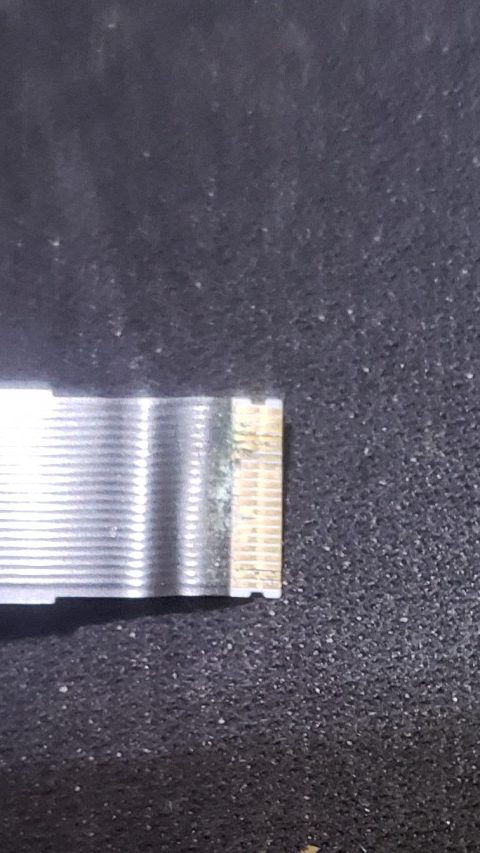
That’s what the touchpad end of the cable looked like. Horribly dirty and corroded! (the picture isn’t much good). Changed it, reassembled the laptop, and it works. Just in time to get it back to its owner. A sigh of relief…..
Yes, I look really dumb now. Which is probably true, but in my defense, a faulty cable isn’t something anyone would look at when the button does seem to be triggering some action (the charge light in this case). And that it worked after cleaning the main logic board (note to self, remember that cleaning by itself rarely ever fixes computer issues). And the cable is attached with adhesive to the keyboard with the terminals facing down without much room to bend it up that it’d have been obvious that it’s corroded. I’d never have figured this out if it weren’t for the CPU speed throttling. But in hindsight, intermittent misbehavior is a common sign of liquid damage….